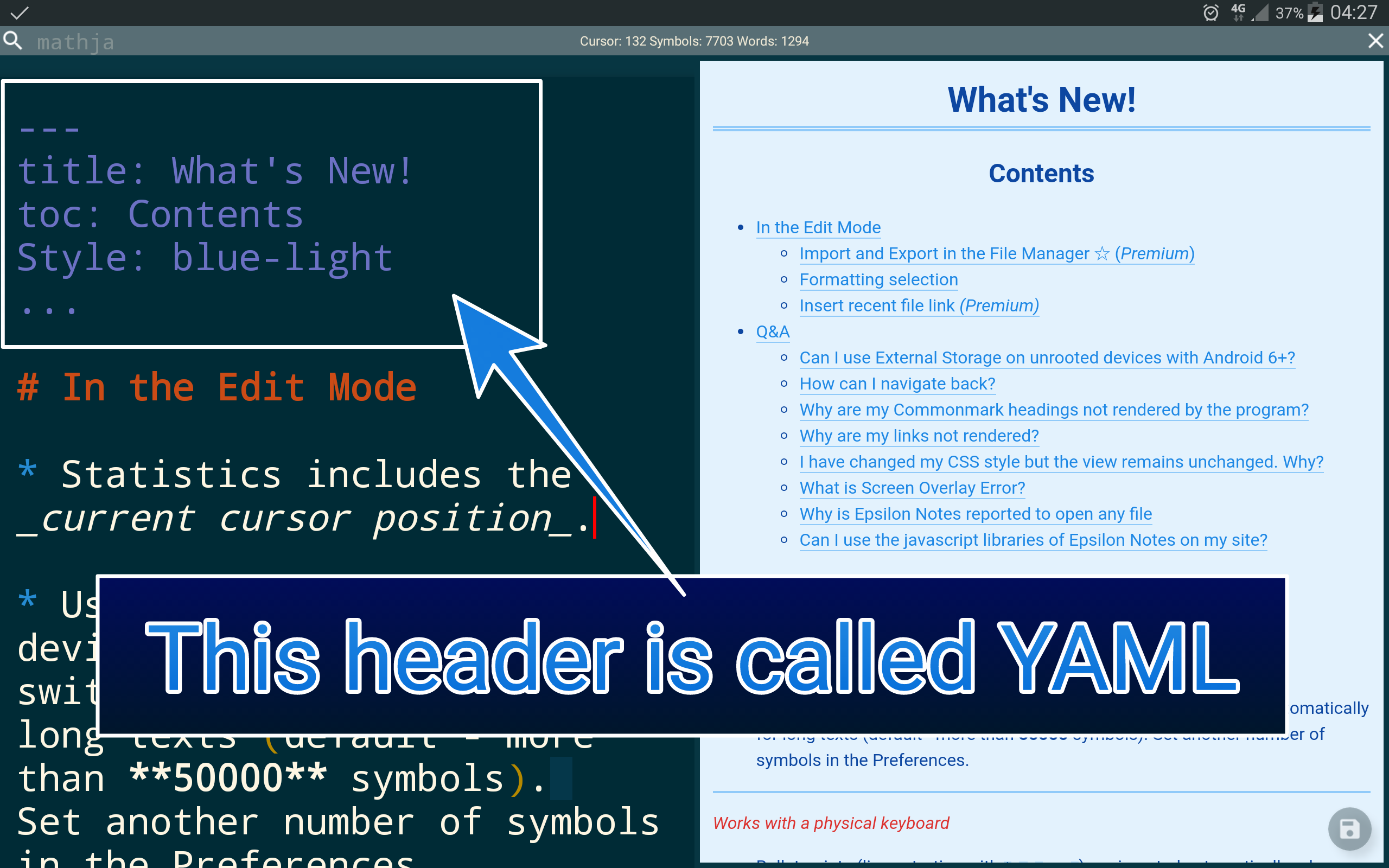
YAML is a short declaration at the top of your CommonMark document written in the format:
---
property1: value1
property2: value2
property3: value3
...
For example:
---
title: My Note
date: 2017-08-05
style: indigo
...
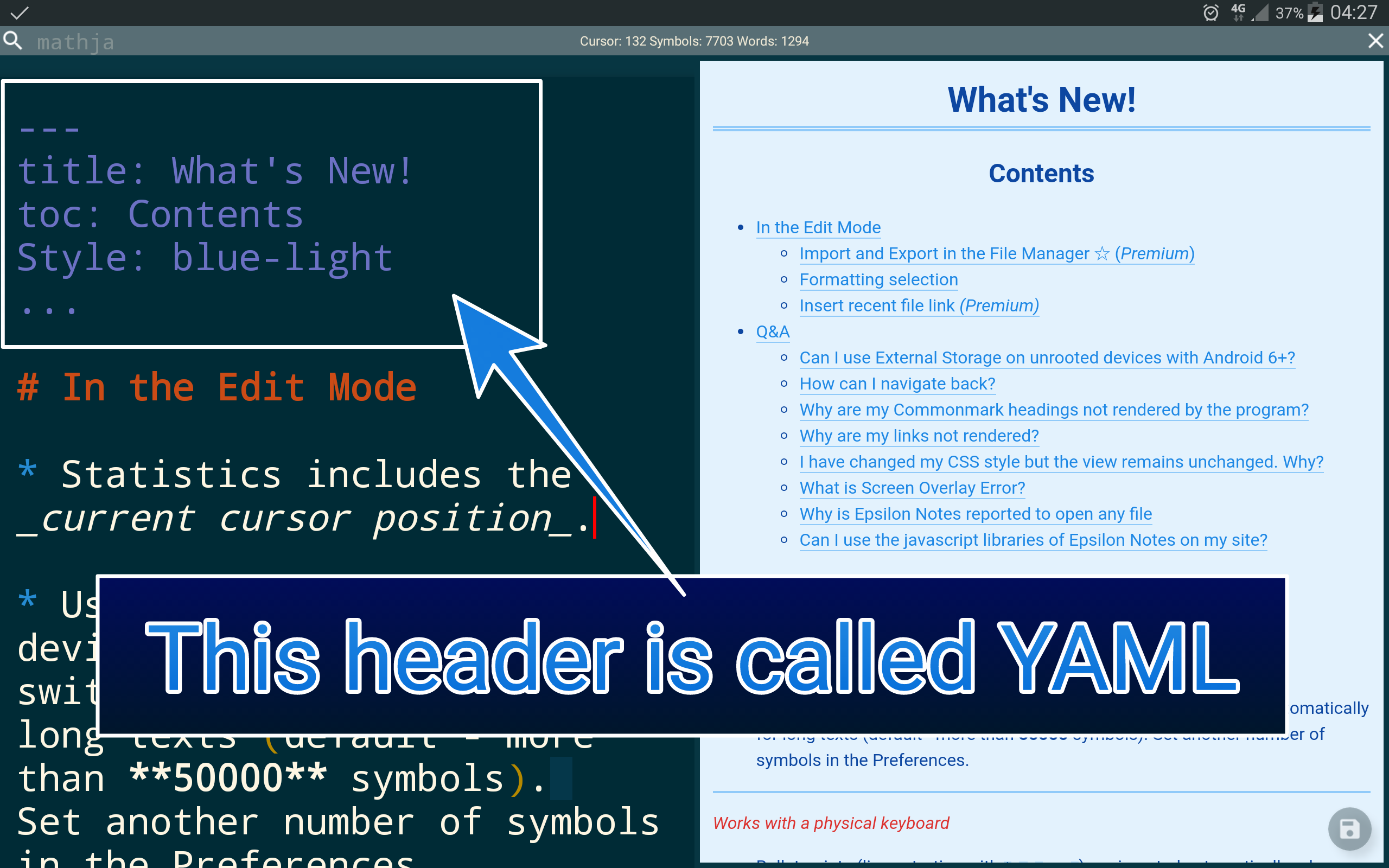
| YAML | Meaning |
|---|---|
| appbar:blue | Sets a material color for the application bar |
| code:none | Do not highlight codeblocks |
| date:2016-11-20 v | Show this date at the top |
| Font: file:///storage/ ... /HelveticaNeue Light.ttf | Setting a font for the view mode |
| heading:autonumber | Autonumbering headings from level 2 |
| heading:totop | Tapping on a heading scrolls the page to top |
prerender:| | Preprocessing in a document |
| mathjax: on | force MathJax on |
| mathjax: off | force MathJax off |
| style:black | Force black style |
| style:day | Force day style |
| style:night | Force night style |
| style:white | Force white style |
| style:user | Force user style |
| style:nostyle | Turn off any style in the document. You can provide an inline style then. |
| style:file.css v | Use the file.css from the current directory |
| style:http://../style.css | Use style from Internet |
| style:file:///../style.css | Specify absolute link to the style |
| template: path | Use a template for html export. |
| title:some_name v | Generate title. Can be turned off via Preferences |
| toc:some_name v | Generate Table of contents |
| toc-style:inline | Place ToC in one centered line |
| uses:abc | Turn on ABC Music Notation plugin. See help for advanced users. |
v: The value is arbitrary