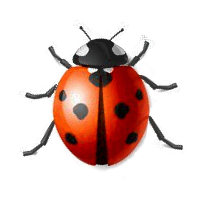
According to many, Font Awesome is the most popular resource of icons, so Font Awesome was included in Epsilon Notes, too.
To use the Font Awesome icons, write the name of the icon between two colons, for example, writing :fa-home: should give you .
If you don't want to use Font Awesome, go to Preferences Plugins, and turn off the Plugin.
The whole list of Font Awesome icons is here on this site. Also, you can find the official cheetsheet at the address: http://fontawesome.io/cheatsheet/.
You can also add the word FA to your Symbol Bar and you will see the list of icons that can be copied to your Clipboard.
:fa-camera-retro fa-lg:
:fa-camera-retro fa-2x:
:fa-camera-retro fa-3x:
:fa-camera-retro fa-4x:
:fa-camera-retro fa-5x:
Result
:fa-spinner fa-spin:
:fa-circle-o-notch fa-spin:
:fa-refresh fa-spin:
:fa-cog fa-spin:
:fa-spinner fa-pulse:
:fa-quote-left fa-2x pull-left: Lorem ipsum dolor sit amet, consectetur adipiscing elit. Donec nec purus congue, posuere libero in, porta sapien. In sed elit lectus. Sed lacus elit, semper vitae felis id, sodales congue sapien.
Result:
Lorem ipsum dolor sit amet, consectetur adipiscing elit. Donec nec purus congue, posuere libero in, porta sapien. In sed elit lectus. Sed lacus elit, semper vitae felis id, sodales congue sapien.
:fa-shield fa-rotate-90:
:fa-shield fa-rotate-180:
:fa-shield fa-rotate-270:
:fa-shield fa-flip-horizontal:
:fa-shield fa-flip-vertical:
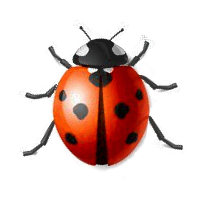
Font awesome offers some basic animations. For example: fa-spin and fa-pulse. Thus, writing :fa-car fa-spin: gives you .
Epsilon Notes offers additional animations, which are activated as follows:
Write the name of the icon and its animation in the format: :fa-ICON a-ANIMATION:. Here is the list of all offered animations:
| Animation name | Example | Result |
|---|---|---|
| a-wrench | :fa-wrench a-wrench: | |
| a-ring | :fa-bell a-ring: | |
| a-vertical | :fa-hand-o-up a-vertical: | |
| a-horizontal | :fa-hand-o-right a-horizontal: | |
| a-flash | :fa-exclamation-triangle a-flash: | |
| a-bounce | :fa-bug a-bounce: | |
| a-spin | :fa-cog a-spin: | |
| a-float | :fa-anchor a-float: | |
| a-pulse | :fa-heart a-pulse: | |
| a-shake | :fa-hand-pointer-o a-shake: | |
| a-tada | :fa-star a-tada: | |
| a-right | :fa-fighter-jet a-right: | |
| a-left | :fa-pied-piper-alt a-left: | |
| a-burst | :fa-bug a-burst: |
You can also specify the animation speed:
If you write :fa-star: you will get:
If you write :fa-star a-spin:, you will get:
If you write :fa-star a-spin-slow:, you will get:
If you write :fa-star a-spin-fast:, you will get:
Add Fa to Symbol Bar. Press on the new icon on the Symbol Bar and select an icon. Its name should be copied to Clipboard.
Note: β means that this function is still being improved. It is not yet a fully released feature, but you can use it already.